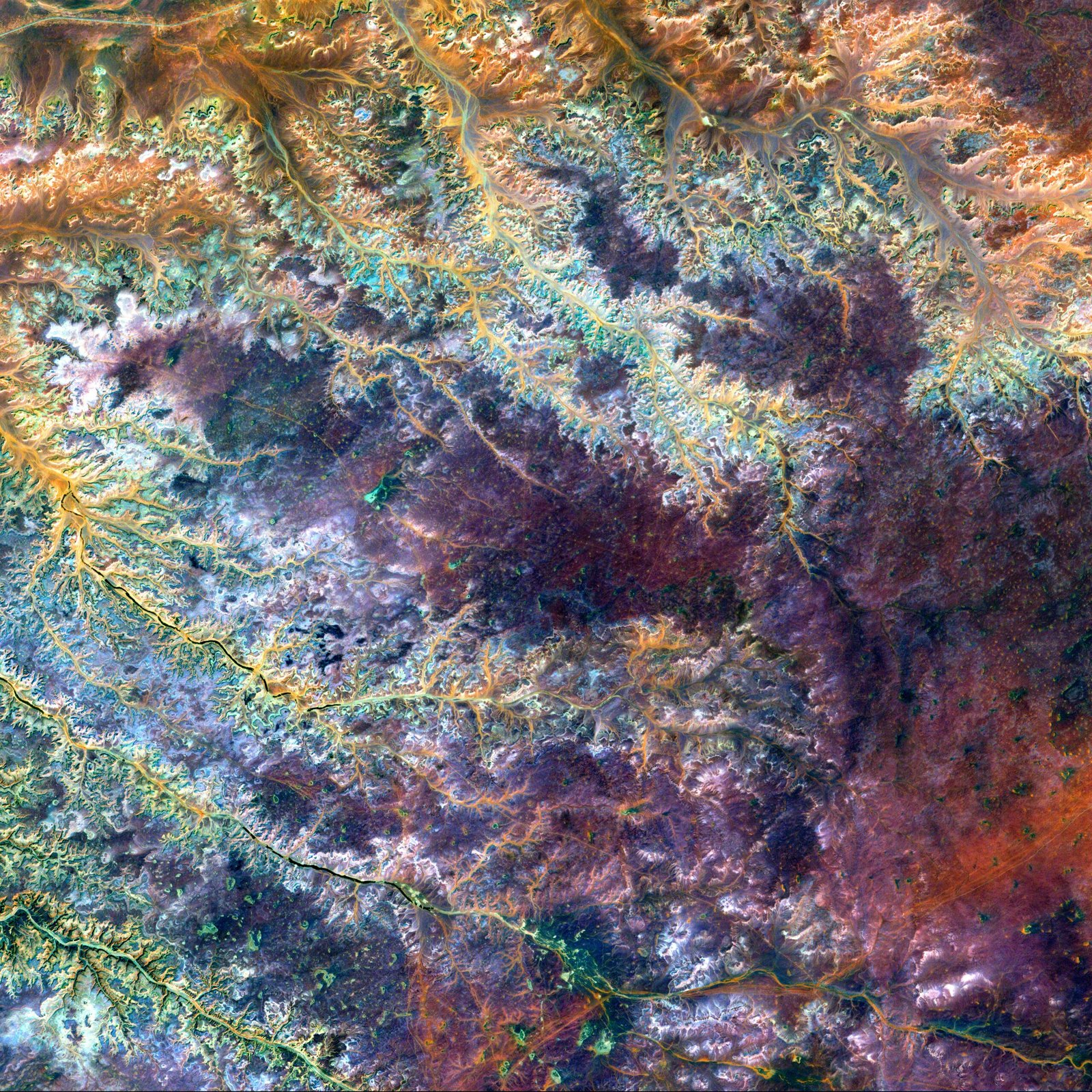Did you know that you can use wireless earbuds with your non-Bluetooth devices? Yes, you heard that right! So, if you have a device that doesn’t have Bluetooth capabilities, don’t worry because there is still a way for you to enjoy your favorite tunes wirelessly. All you need is a little gadget called a Bluetooth transmitter. This small device can be connected to your non-Bluetooth device, such as a TV, MP3 player, or even an old stereo system, and it will act as a bridge between your device and your wireless earbuds. Simply pair your earbuds with the Bluetooth transmitter, and voila! You can now listen to your music or watch your favorite shows without any annoying wires getting in the way. It’s a convenient and hassle-free solution for enjoying wireless audio with your non-Bluetooth devices. Give it a try and unlock a whole new level of freedom!
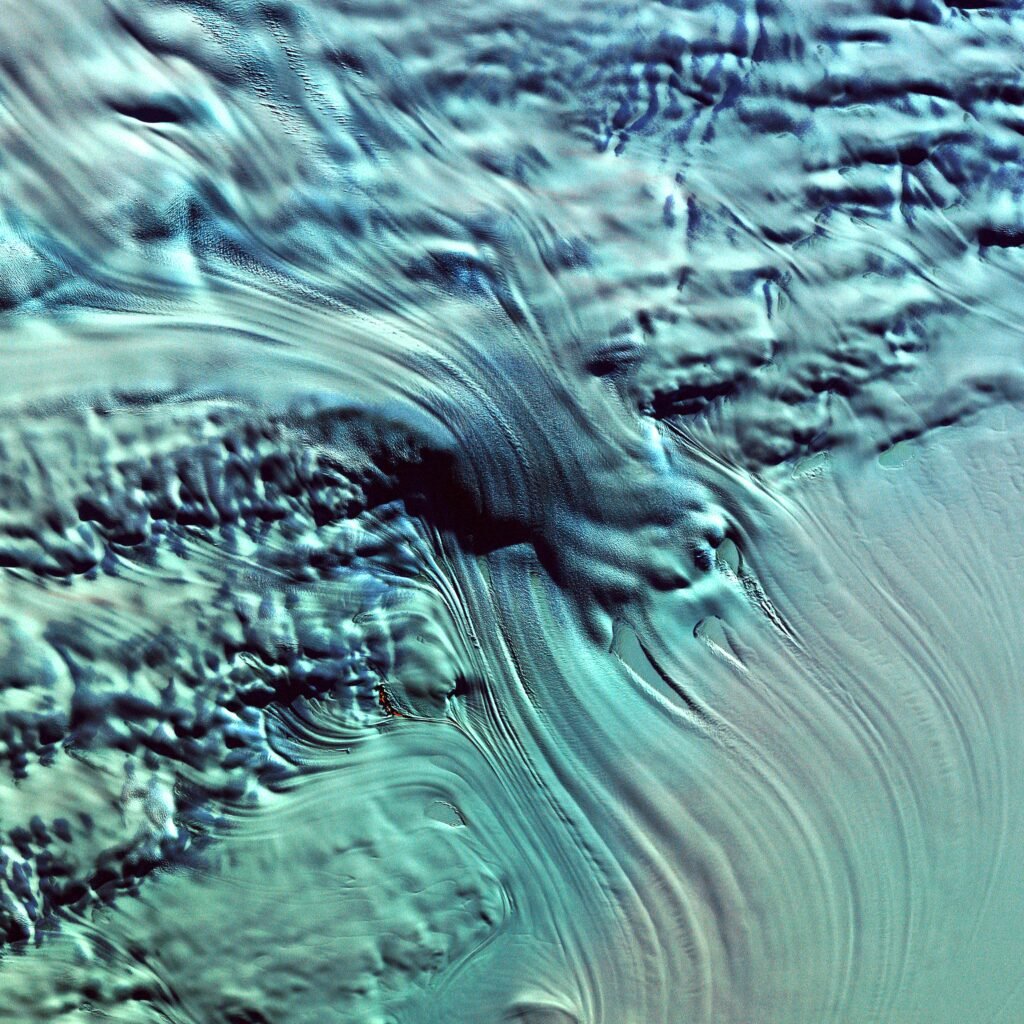
Connecting wireless earbuds to non-Bluetooth devices
If you’ve been wondering whether you can use wireless earbuds with your non-Bluetooth devices, the answer is yes! There are several methods you can use to connect your wireless earbuds to non-Bluetooth devices and enjoy a seamless audio experience. In this article, we will explore different ways to connect wireless earbuds to non-Bluetooth devices, specific methods for different types of devices, compatibility issues and troubleshooting tips, as well as alternative options for non-Bluetooth devices.
Using a Bluetooth adapter
One of the easiest and most common ways to connect wireless earbuds to non-Bluetooth devices is by using a Bluetooth adapter. A Bluetooth adapter is a small device that plugs into the audio jack or USB port of your non-Bluetooth device and provides Bluetooth connectivity. Simply plug in the adapter, put your wireless earbuds in pairing mode, and then pair them with the adapter. Once connected, you can enjoy your favorite audio wirelessly.
Using a wired connection with wireless earbuds
If your non-Bluetooth device has a headphone jack or audio output, you can still use wireless earbuds by using a wired connection. Many wireless earbuds come with a detachable audio cable that allows you to connect them to your device using a traditional wired connection. This method is especially useful if your device does not have Bluetooth capabilities or if you prefer a wired connection over wireless.
Using a wireless audio transmitter
Another method to connect wireless earbuds to non-Bluetooth devices is by using a wireless audio transmitter. This device connects to your non-Bluetooth device and transmits the audio wirelessly to your wireless earbuds. Wireless audio transmitters usually come with a receiver that you can plug into the audio input of your wireless earbuds. This option is great if your non-Bluetooth device does not have an audio jack or if you want the freedom of wireless audio without the need for a physical connection.
Using FM transmitters
If Bluetooth or wireless audio transmitters are not suitable for your non-Bluetooth device, you can consider using FM transmitters. FM transmitters work by transmitting audio signals over FM radio frequencies. Simply plug the FM transmitter into your device’s headphone jack, tune your wireless earbuds to the corresponding FM frequency, and you’re ready to listen wirelessly. While this method may not offer the same audio quality as Bluetooth or wireless transmitters, it can still provide a convenient solution for connecting wireless earbuds to non-Bluetooth devices.
Specific methods for different types of non-Bluetooth devices
Connecting wireless earbuds to a TV
If you want to connect your wireless earbuds to a TV, there are a few methods you can try. Many modern smart TVs come with built-in Bluetooth connectivity, so you can simply pair your wireless earbuds with the TV directly. If your TV does not have Bluetooth capabilities, you can use a Bluetooth transmitter connected to the TV’s audio output. Another option is to use a wireless audio transmitter that connects to the TV through the audio output or RCA jacks. These methods allow you to enjoy your favorite shows and movies without disturbing others around you.
Connecting wireless earbuds to a computer
Connecting wireless earbuds to a computer is usually straightforward. Most computers nowadays have built-in Bluetooth, so you can simply pair your wireless earbuds with your computer in the Bluetooth settings. If your computer does not have Bluetooth, you can use a USB Bluetooth adapter to add Bluetooth functionality. Alternatively, you can use a wired connection by plugging your wireless earbuds directly into the computer’s audio jack. Whether you’re listening to music, watching videos, or taking online calls, wireless earbuds provide a convenient and hassle-free audio solution.
Connecting wireless earbuds to a car stereo
Wireless earbuds can also be connected to a car stereo, even if it doesn’t have Bluetooth capabilities. One option is to use a Bluetooth FM transmitter that plugs into the car’s cigarette lighter socket and broadcasts audio over FM frequencies. Simply plug the FM transmitter into the audio jack of your wireless earbuds, tune your car stereo to the corresponding FM frequency, and enjoy your favorite tunes wirelessly. Some car stereos also support wired connections, so if your wireless earbuds have a detachable audio cable, you can connect them directly to the car stereo for a more reliable connection.
Connecting wireless earbuds to a gaming console
If you’re a gamer and want to use wireless earbuds with your gaming console, you’re in luck. Most modern gaming consoles, such as the PlayStation 4 and Xbox One, have built-in Bluetooth, making it easy to pair your wireless earbuds. Simply put your earbuds into pairing mode and follow the console’s Bluetooth pairing instructions. If your gaming console does not have Bluetooth, you can use a Bluetooth transmitter or wireless audio transmitter that connects to the console’s audio output. With wireless earbuds, you can immerse yourself in the game’s audio without worrying about tangled cables.

Compatibility issues and troubleshooting
Checking device compatibility
Before attempting to connect your wireless earbuds to a non-Bluetooth device, it’s essential to check for compatibility. Ensure that your earbuds are designed to work with the specific device you want to connect them to. Some wireless earbuds may only be compatible with certain operating systems, devices, or audio outputs. Always refer to the manufacturer’s specifications or consult their support team to ensure compatibility.
Troubleshooting connectivity issues
If you encounter connectivity issues when connecting your wireless earbuds to non-Bluetooth devices, there are a few troubleshooting steps you can try. Start by ensuring that your earbuds are in pairing mode and follow the correct pairing instructions. Make sure that the Bluetooth adapter or transmitter is placed in close proximity to your earbuds to establish a stable connection. If the connection still fails, try resetting both your earbuds and the adapter/transmitter and attempt the pairing process again. If the problem persists, refer to the device’s user manual or contact the manufacturer for further assistance.
Resolving audio lag or latency issues
Sometimes, when using wireless earbuds with non-Bluetooth devices, you may experience audio lag or latency. This delay between the audio and video can be frustrating, especially when watching movies or playing games. To minimize audio lag, ensure that you are using a Bluetooth adapter or transmitter that supports low-latency audio transmission. Additionally, keep your wireless earbuds and the device you’re connecting to in close proximity to reduce any wireless interference. If the lag persists, you may need to explore alternative options or consider using wired connections instead.
Improving audio quality
To ensure optimal audio quality when using wireless earbuds with non-Bluetooth devices, there are a few things you can do. Firstly, make sure that your wireless earbuds are fully charged, as low battery levels can affect audio performance. Secondly, ensure that the audio output of your device is set to the highest quality available. Adjusting the equalizer settings on your device or using audio enhancement apps can also help enhance the audio quality. Lastly, always use high-quality wireless earbuds that are known for their superior audio performance to get the best sound experience possible.

Alternative options for non-Bluetooth devices
Using wireless earbuds with a Bluetooth transmitter-receiver
If you frequently use multiple non-Bluetooth devices and want a more versatile solution, consider using wireless earbuds with a Bluetooth transmitter-receiver. This device acts as a bridge between your non-Bluetooth devices and your wireless earbuds. Simply connect the transmitter-receiver to your non-Bluetooth device using a wired connection, and then pair your wireless earbuds with the transmitter-receiver. This option allows you to switch seamlessly between different devices without the need for multiple adapters or transmitters.
Using wireless earbuds with a smart adapter
Another alternative option for non-Bluetooth devices is to use wireless earbuds with a smart adapter. A smart adapter is a device that connects to your non-Bluetooth device and adds Bluetooth functionality. What sets smart adapters apart is their additional features, such as voice assistants, volume control, and integrated controls. This option is ideal for those who want a more feature-rich experience when using wireless earbuds with their non-Bluetooth devices.
Using wireless earbuds with a wireless receiver
If you have non-Bluetooth audio equipment, such as a home theater system or stereo receiver, you can still utilize wireless earbuds by using a wireless receiver. A wireless receiver connects to your non-Bluetooth audio equipment and acts as a Bluetooth receiver. You can then pair your wireless earbuds with the receiver and enjoy wireless audio without the need for adapters or transmitters. This option is perfect for those who want to upgrade their existing audio setup without compromising on audio quality.
In conclusion, connecting wireless earbuds to non-Bluetooth devices is indeed possible with the right methods and accessories. Whether you’re using a Bluetooth adapter, a wired connection, a wireless audio transmitter, or FM transmitters, there are various options available to suit your needs. However, it’s important to consider compatibility, troubleshoot any connectivity issues, and optimize audio quality to ensure a seamless experience. If you prefer more versatile options, you can explore using Bluetooth transmitter-receivers, smart adapters, or wireless receivers. With these methods and alternatives, you can enjoy the freedom and convenience of wireless audio with all your non-Bluetooth devices. So go ahead and make the most of your wireless earbuds with the devices you love!