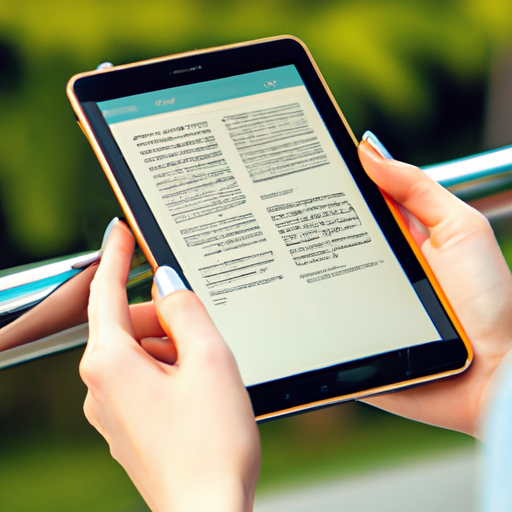Have you ever wondered if you can use a tablet as an e-reader? In this article, we’ll explore everything you need to know about using a tablet as an e-reader. From the benefits and drawbacks to the different apps and settings available, we’ll help you understand how to make the most of your tablet for reading purposes. So, if you’re curious about whether a tablet can double as an e-reader, keep reading to find out!

Introduction
The rapid advancement of technology has revolutionized the way we read and consume books. Gone are the days when a physical book was the only option for reading. Nowadays, digital reading has become increasingly popular, with many people choosing to use tablets as e-readers. But can a tablet truly replace a dedicated e-reader? In this article, we will explore the advantages of using a tablet as an e-reader, discuss how to choose the right tablet for e-reading, guide you through the process of setting up your tablet as an e-reader, and provide tips and tricks to maximize your e-reading experience. We will also compare tablets to dedicated e-readers, address common concerns and misconceptions, and examine the future of tablet e-reading. So, let’s dive in and discover everything you need to know about using a tablet as an e-reader.
Advantages of Using a Tablet as an E-Reader
Access to a Wide Range of E-Books
One of the key advantages of using a tablet as an e-reader is the access to a vast library of e-books. With numerous e-reading apps available on tablets, such as Kindle, Nook, and iBooks, you can easily browse, purchase, and download e-books from various online platforms. Whether you prefer bestsellers, classics, or niche genres, tablets offer a virtually unlimited selection of e-books at your fingertips. The convenience of having an entire library in a single device makes tablets an appealing choice for avid readers.
Multifunctionality
Unlike dedicated e-readers, tablets offer multifunctionality. Not only can you use them for e-reading, but you can also use them for various other purposes. Tablets can serve as a personal assistant, allowing you to check emails, surf the internet, watch videos, listen to music, and even play games. This versatility eliminates the need to carry multiple devices and enhances the overall value and utility a tablet provides.
Enhanced Reading Experience
Tablets provide a more immersive and interactive reading experience compared to traditional books or dedicated e-readers. The vibrant color displays and high-resolution screens of tablets make reading visually appealing. Some tablets even feature advanced display technologies, like OLED or AMOLED, which offer deep blacks and vibrant colors, further enhancing the reading experience. Additionally, tablets allow you to adjust font sizes, styles, and spacing, catering to your personal preferences and enhancing readability.
Easy Customization
With tablets, you have the freedom to customize your reading experience according to your preferences. You can easily adjust the brightness and contrast of the screen, enabling comfortable reading in various lighting conditions. Tablets also offer customizable reading modes, such as night mode, that reduce eye strain and optimize readability in low light. Furthermore, you can personalize your e-book library by organizing books into folders, creating reading lists, and adding bookmarks, making it easier to navigate and find your favorite titles.
Built-in Dictionary and Translation
Tablets as e-readers come with built-in dictionaries and translation tools that eliminate the need to carry a physical dictionary or rely on external resources. Whenever you encounter an unfamiliar word while reading, you can simply tap on it to instantly access its definition or translation. This feature not only enhances your vocabulary but also saves time and enhances the overall reading experience. It’s like having a personal language assistant integrated into your e-reader.
Note-taking and Annotation Features
Tablets offer the convenience of note-taking and annotation features, allowing you to highlight important passages, make annotations, and jot down thoughts directly within the e-book. These features make tablets ideal for students, researchers, and avid readers who want to engage with the text and easily refer back to their annotations. Additionally, tablets allow you to export your notes and annotations, making it easier to review and organize your thoughts.
Integration with Online Reading Communities
Tablets as e-readers provide seamless integration with online reading communities, offering a social aspect to your reading experience. Through e-reading apps and platforms, you can join book clubs, discuss and share thoughts on books, follow authors, and discover recommendations from like-minded readers. This integration allows you to connect with a vibrant community of book lovers and expands your reading horizons.
Convenient Accessibility
With a tablet, you have the advantage of carrying your entire library with you wherever you go. Tablets are lightweight and portable, allowing you to access your e-books anytime and anywhere. Whether you’re traveling, commuting, or simply lounging at home, you can easily slip your tablet into your bag or hold it comfortably in your hand, ensuring that your favorite books are always within reach. This convenience enhances flexibility and encourages more frequent reading.
Integration with Other Apps and Services
Tablets offer seamless integration with other apps and services, further expanding their functionality as e-readers. You can synchronize your e-reading apps with cloud storage services like Dropbox or Google Drive to back up your e-books and reading progress. Additionally, you can access newspapers, magazines, and other digital publications through dedicated apps or subscription services. This integration allows you to diversify your reading material and explore a wide range of content beyond traditional books.
Cost-effectiveness
Using a tablet as an e-reader can be cost-effective in the long run. While the initial cost of purchasing a tablet may be higher than that of a dedicated e-reader, the versatility of a tablet means you won’t need to invest in separate devices for different purposes. Tablets eliminate the need to buy additional gadgets like smartphones or laptops for tasks such as web browsing, email, or media consumption. Therefore, consolidating all these functions into a single device can save you money in the long term.
Choosing the Right Tablet for E-Reading
Now that we’ve explored the advantages of using a tablet as an e-reader, let’s discuss how to choose the right tablet for your e-reading needs. Consider the following factors when making your decision:
Consider Your Reading Habits
Understanding your reading habits is crucial in selecting the right tablet for e-reading. Assess how frequently you read, the genres you prefer, and the environments in which you typically read. This understanding will help you determine the most suitable tablet features and specifications to meet your unique reading requirements.
Screen Size and Display Quality
Screen size and display quality significantly affect your reading comfort and experience. Tablets typically range from 7 inches to 13 inches in screen size. Larger screens provide more content visibility, but they may be less portable. On the other hand, smaller screens offer better portability but may require more scrolling and zooming to read comfortably. Additionally, consider the display quality, such as resolution, color accuracy, and viewing angles, to ensure a pleasant reading experience.
Battery Life and Storage Capacity
Battery life is an essential consideration for avid readers. Look for tablets with long battery life to support extended reading sessions without frequent recharging. Storage capacity is another crucial factor, especially if you plan to store a vast library of e-books locally on your tablet. Ensure the tablet offers sufficient storage or expandable storage options to accommodate your e-book collection.
Operating System Compatibility
Choose a tablet that runs on a well-supported operating system that is compatible with your preferred e-reading apps and services. Common options include iOS for iPads, Android for various tablet brands, and Windows for Microsoft Surface tablets. Ensuring compatibility will ensure a smooth and hassle-free e-reading experience.
E-Book Formats Supported
Confirm that the tablet supports the e-book formats you typically use or plan to use. Most tablets, especially those running popular operating systems like iOS and Android, support a wide range of e-book formats such as EPUB, PDF, MOBI, and AZW. However, it’s always a good idea to double-check the compatibility to avoid any frustration or limitations when trying to access your desired e-books.
Connectivity Options
Consider the connectivity options available on the tablet, such as Wi-Fi, Bluetooth, and cellular data. While Wi-Fi connectivity is standard and allows you to download e-books from online platforms, Bluetooth can be useful for connecting external accessories like wireless headphones or keyboards. Cellular data connectivity may be beneficial if you frequently read on the go and need internet access without relying on Wi-Fi hotspots.
User Interface and Accessibility Features
A user-friendly and intuitive user interface can greatly enhance your tablet e-reading experience. Look for tablets with easy-to-navigate interfaces, customizable settings, and accessibility features like text-to-speech options or screen readers. These features can improve usability for individuals with visual disabilities or those who prefer alternative reading methods.
Price Range and Budget
Consider your budget when choosing a tablet for e-reading. While high-end tablets offer top-of-the-line features and performance, they may also come with a premium price tag. On the other hand, mid-range or budget-friendly tablets can still provide a satisfactory e-reading experience without breaking the bank. Evaluate your needs and select a tablet that fits within your budget.
Reviews and Recommendations
Read reviews and seek recommendations from fellow readers or tech experts to gain insights into the performance and user experience of different tablet models. Online forums and tech websites often provide comprehensive reviews and comparisons of tablets, helping you make an informed decision based on real-world experiences.
Warranty and Support
Lastly, consider the warranty and support options offered by the tablet manufacturer. A reliable warranty and responsive customer support can provide peace of mind and ensure prompt assistance in case of any issues or defects with your tablet.
By carefully considering these factors, you can choose a tablet that aligns with your e-reading preferences and offers a satisfying reading experience.
Setting Up Your Tablet as an E-Reader
Once you’ve selected the right tablet for your e-reading needs, it’s time to set it up as an e-reader. Follow these steps to get started:
Create or Sign in to E-Reading Accounts
If you don’t already have an account with an e-reading platform, create one using your tablet. You can typically sign up for these accounts using an email address or by linking a social media account. If you already have an account, simply sign in using your existing credentials.
Download E-Reading Apps
Visit the app store specific to your tablet’s operating system and download the e-reading apps of your choice. Popular options include the Kindle app, the Nook app, and the iBooks app. These apps provide access to their respective e-book libraries and offer a range of features and customization options.
Sync Your E-Book Libraries
Once you’ve installed the e-reading apps, sign in to your accounts and sync your e-book libraries. This ensures that all your purchased or downloaded e-books are available across all your devices, including your tablet. By syncing your library, you can seamlessly switch between reading on your tablet and other compatible devices without losing your progress.
Adjust Display and Reading Settings
Take the time to customize your display and reading settings according to your preferences. Adjust the brightness, font size, and font style to achieve optimal readability. Additionally, explore other settings like reading mode, night mode, or color temperature adjustment for a more comfortable reading experience.
Personalize Your Reading Experience
Most e-reading apps offer personalization options to tailor your reading experience. Take advantage of features like changing background colors, highlighting, and adding bookmarks to make the reading experience more enjoyable and efficient. Experiment with different settings until you find the perfect combination that suits your preferences.
Importing External E-Books
If you have e-books in external file formats, such as EPUB or PDF, you can import them into your e-reading app. Many e-reading apps support importing external files, allowing you to consolidate your entire library in one place. Check the app’s documentation or support resources for specific instructions on how to import external e-books.
Organizing and Managing Your E-Book Collection
With a large e-book collection, organization becomes essential. Utilize the features within your e-reading app to sort and tag your e-books into categories or collections. Create reading lists or shelves to separate different genres, authors, or series, making it easier to navigate through your library and find specific books when you want to read them.
Syncing and Backing Up Your E-Reading Data
To ensure your e-reading data is always up to date and securely stored, enable automatic syncing and regular backups. Most e-reading apps offer these options within their settings. Syncing and backing up your data ensures that your reading progress, annotations, and preferences are saved and can be easily restored in case of device loss or upgrade.
Exploring Additional Features and Tools
Take your time to explore the additional features and tools offered by your e-reading app. Many apps include features like word lookup, translation options, read-aloud functionality, or even integration with popular note-taking apps. Familiarize yourself with these features to enhance your e-reading experience and make the most of what your tablet has to offer.
Troubleshooting Common Issues
If you encounter any issues or have questions about your e-reading experience on your tablet, refer to the app’s documentation or support resources for troubleshooting guidance. Often, you can find solutions to common problems and answers to frequently asked questions on the app’s website or within the app itself.
By following these steps, you can quickly set up your tablet as an e-reader and begin enjoying the convenience and features that digital reading has to offer.

Maximizing Your E-Reading Experience on a Tablet
Now that you have your tablet set up as an e-reader, let’s explore ways to maximize your e-reading experience. Here are some tips and tricks:
Utilizing Reading Modes and Settings
Experiment with different reading modes and settings to find what suits you best. Many e-reading apps offer options like day mode, night mode, sepia mode, or custom color schemes. These modes optimize the display settings and help reduce eye strain, enhancing your overall reading experience.
Customizing Font Styles and Sizes
Tablets allow you to customize font styles and sizes according to your preferences. Adjusting the font can enhance readability and make reading more comfortable. Experiment with different font styles and sizes until you find the combination that works best for you.
Navigation and Page Turning Options
Depending on your e-reading app, you may have various navigation and page turning options. You can choose between swiping gestures, tapping on the screen, or physical buttons if your tablet has them. Find the navigation style that feels most natural to you and enables seamless page turning.
Highlighting, Underlining, and Bookmarking
Take advantage of the highlighting, underlining, and bookmarking features within your e-reading app. These tools allow you to mark important passages, make annotations, or save specific pages for future reference. By using these features, you can easily revisit key points or engage more deeply with the text.
Searching and Looking up Definitions
When encountering unfamiliar words or searching for specific terms within the text, use the search and definition lookup features offered by e-reading apps. Simply type in the word or phrase, and the app will provide instant search results or definitions from built-in dictionaries or online resources. This can help enhance your understanding and comprehension of the material.
Utilizing Night Mode and Eye-friendliness
Reading in low light conditions can strain your eyes. Utilize night mode or enable eye-friendliness features available on your tablet, such as blue-light filters. These features reduce eye strain by adjusting screen colors to warmer tones and minimizing the exposure to blue light, promoting healthier and more comfortable reading.
Audio Books and Text-to-Speech Options
Many e-reading apps offer audio book support or text-to-speech options. If you prefer listening to books rather than reading them, explore these features. You can enjoy literature while engaging in other activities like exercising, cooking, or commuting. This provides a convenient alternative to traditional reading and allows you to multitask effectively.
Enabling Offline Reading
Ensure that your e-reading app supports offline reading. By downloading e-books to your tablet for offline access, you can continue reading even without an internet connection. This is particularly useful when traveling or in areas with limited Wi-Fi availability.
Sharing and Discussing E-Books
Take advantage of the social features offered by e-reading apps to share and discuss e-books with friends, book clubs, or online reading communities. Share your favorite passages, ask for recommendations, or engage in conversations about the books you’ve read. These interactions can enhance your reading experience and provide new perspectives on the material.
Managing Reading Goals and Progress
Set reading goals and track your progress within your e-reading app. Some apps allow you to set targets for daily reading time, number of books read, or pages completed. By monitoring your progress, you can stay motivated, establish a reading routine, and achieve your reading goals.
By implementing these tips and tricks, you can enhance your e-reading experience and make the most of your tablet as an e-reader.
Tips and Tricks for Efficient Tablet E-Reading
In addition to maximizing your e-reading experience, here are some tips and tricks to make your tablet e-reading more efficient:
Creating and Organizing Reading Lists
Utilize the reading list feature within your e-reading app to create curated lists of books you plan to read. Organize these lists based on genres, authors, or themes, making it easier to choose your next book without feeling overwhelmed by your entire library.
Utilizing Advanced Search Options
Explore the advanced search options available within your e-reading app. These options often include searching within specific books, filtering by genres or authors, or using Boolean operators for advanced searches. By mastering these advanced search features, you can quickly find specific information or revisit certain sections of a book.
Using Reading Stats and Insights
Many e-reading apps provide reading stats and insights to help you track your reading habits and progress. These features can reveal interesting patterns, such as your reading speed, the number of pages read, or the time spent reading. By analyzing these insights, you can better understand your reading habits and optimize your time spent reading.
Syncing Across Multiple Devices
If you use multiple devices for e-reading, ensure that your e-reading apps are synced across all devices. This allows you to seamlessly switch between devices and pick up where you left off in your reading. Syncing also ensures that your reading progress, notes, and annotations are always up to date, regardless of the device you are using.
Taking Advantage of Interactive E-Books
Explore interactive e-books that offer additional features like multimedia elements, quizzes, or embedded links. These interactive features can provide a more immersive reading experience, especially for educational or non-fiction books. Look for e-books specially designed to utilize the tablet’s capabilities and take your reading experience to the next level.
Exploring E-Reading Accessories
Consider using e-reading accessories to enhance your tablet e-reading experience. Accessories like tablet stands, book-style covers, or e-ink screen protectors can improve readability, provide physical comfort, and mimic the feel of reading a physical book. Experiment with different accessories to find what suits your preferences and enhances your e-reading experience.
Avoiding Distractions and Boosting Focus
Tablets offer various distractions that can hinder your reading experience. To boost focus, consider enabling “Do Not Disturb” or airplane mode to minimize interruptions. Additionally, designate specific reading times or create designated reading spaces without distractions to ensure a focused and immersive reading experience.
Utilizing Cloud Storage for E-Books
Back up your e-book library using cloud storage services like Dropbox or Google Drive. This ensures your e-books are safely stored and readily accessible even if you switch devices or encounter any technical issues with your tablet. Cloud storage provides peace of mind and allows you to access your e-books from any device with an internet connection.
Discovering New Titles and Authors
Take advantage of the recommendations and personalized suggestions offered by your e-reading app. This can introduce you to new titles, authors, or genres that align with your reading preferences. By periodically exploring these recommendations, you can expand your reading horizons and discover hidden gems.
Optimizing Battery Life for Extended Reading
To optimize battery life during extended reading sessions, adjust your tablet’s settings. Lowering screen brightness, disabling unnecessary apps running in the background, or enabling power-saving modes can help conserve battery life and ensure that you can enjoy uninterrupted reading for longer periods.
By following these tips and tricks, you can make your tablet e-reading more efficient, enjoyable, and tailored to your preferences.

Comparison to Dedicated E-Readers
Now let’s compare tablets to dedicated e-readers to help you understand the differences and make an informed decision:
Benefits of Dedicated E-Readers
Dedicated e-readers, like the Kindle or Nook, have a few advantages over tablets. They typically have e-ink displays, which mimic the appearance of ink on paper, resulting in a more comfortable reading experience for extended periods. Additionally, e-ink displays consume less power, allowing dedicated e-readers to have significantly longer battery life compared to tablets. Finally, dedicated e-readers are more affordable and offer specialized features designed specifically for e-reading, such as glare-free screens and enhanced portability.
Advantages of Using Tablets
Using tablets as e-readers offers several advantages. The most notable advantage is the versatility and multifunctionality tablets provide. Tablets can do much more than dedicated e-readers, allowing you to browse the internet, check emails, watch videos, listen to music, and run various apps alongside your e-reading activities. Tablets also offer a more interactive and immersive reading experience with vibrant color displays and the ability to adjust settings according to your preferences. Furthermore, tablets have larger storage capacities, compatibility with a wide range of e-book formats, and seamless integration with other apps and services.
Comparison in Terms of Reading Experience
The reading experience itself can vary between tablets and dedicated e-readers. Dedicated e-readers feature e-ink technology, providing a reading experience similar to that of a physical book. The lack of backlighting and glare makes reading on dedicated e-readers more comfortable for extended periods. Tablets, on the other hand, offer color displays, which can enhance the reading experience for certain genres like graphic novels or children’s books that rely on visuals. Ultimately, the choice between a dedicated e-reader and a tablet for reading depends on individual preferences and priorities.
Screen Quality and Eye Strain
Dedicated e-readers with e-ink displays are generally easier on the eyes and cause less eye strain compared to tablets. E-ink displays mimic the paper-like appearance and do not emit blue light, reducing the potential impact on sleep patterns and eye fatigue. However, tablets offer backlit displays, which allow for easy reading in low light conditions, adjustable brightness, and attractive color visuals. While tablets can cause more eye strain due to the presence of blue light, using features like night mode or blue-light filters can mitigate this issue.
Portability and Weight
Dedicated e-readers are typically lighter and more compact than tablets, making them more portable. Their slim designs and long battery life make them ideal for avid readers who travel frequently or read on the go. On the other hand, tablets may be bulkier and heavier due to their additional features and larger screens. However, tablets offer the advantage of consolidating multiple functionalities into a single device, eliminating the need to carry additional gadgets.
Battery Life and Endurance
Dedicated e-readers excel in terms of battery life compared to tablets. The e-ink technology used in dedicated e-readers consumes significantly less power, allowing them to last for weeks or even months on a single charge. Conversely, tablets typically require daily or regular charging, especially if used for tasks other than e-reading. However, advancements in tablet technology have resulted in improved battery life, making them suitable for most reading sessions without frequent recharging.
Outdoor Reading and Glare
If you frequently read outdoors or in bright sunlight, dedicated e-readers have an advantage over tablets. Their e-ink displays are designed to be glare-free and provide better readability in direct sunlight compared to tablets, which may suffer from screen glare or readability issues due to the reflective surfaces. If outdoor reading is a priority, dedicated e-readers are a more suitable choice.
Purchasing and Maintenance Costs
In terms of upfront cost, dedicated e-readers are generally cheaper than tablets. However, the affordability of dedicated e-readers often comes with limitations in functionality and features. Tablets may have a higher initial cost, but their multifunctionality and versatility often provide better value for the money. Additionally, dedicated e-readers are typically more durable and require less frequent upgrades compared to tablets, which may require more regular maintenance and updates.
Usage in Different Lighting Conditions
Dedicated e-readers excel in different lighting conditions, especially in well-lit areas or outdoors with direct sunlight. Their e-ink displays provide a paper-like reading experience without any glare. On the other hand, tablets offer more flexibility in diverse lighting conditions. Tablets with backlit displays can deliver optimal readability in low light or dark environments. The ability to adjust screen brightness and enable night mode further enhances the tablet’s usability across various lighting conditions.
Recommended Devices for Different User Types
Choosing between a dedicated e-reader and a tablet for e-reading ultimately depends on your individual preferences and priorities. If you prioritize a paper-like reading experience, extended battery life, portability, and affordable cost, a dedicated e-reader like Kindle or Nook is a suitable choice. On the other hand, if you value versatility, a vibrant display, multi-functionality, and access to a variety of apps and multimedia, a tablet such as an iPad or Android tablet is the better fit. Consider your reading habits, budget, and desired features to make an informed decision based on your specific needs.
In conclusion, tablets offer a compelling option for e-reading, providing a wide range of benefits and features that enhance the overall reading experience. While dedicated e-readers have their advantages, tablets offer versatility, interactivity, and integration with other apps and services that cater to a broader range of reading habits and preferences. Whether you choose a dedicated e-reader or a tablet, embracing the digital reading experience is an exciting way to expand your literary horizons, enhance your reading skills, and adapt to the evolving landscape of e-reading. So, grab your tablet, dive into your favorite e-books, and enjoy a new world of reading possibilities.