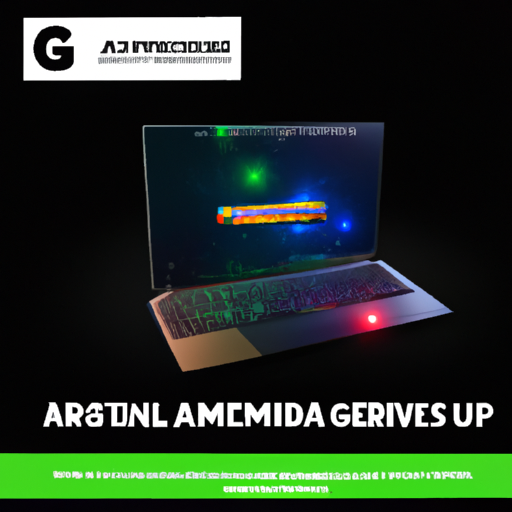Are you on the hunt for the perfect gaming laptop? Look no further! “The Ultimate Guide to Finding the Best Gaming Laptop” is here to help you navigate through the countless options available in the market. When it comes to gaming, having the right laptop can make a huge difference in your overall experience. From the latest graphics to high-speed processors, we’ll help you identify the key features you should be looking for.
But let’s get to the big question – which is the best laptop for gaming? Well, that’s not an easy answer. It ultimately depends on your personal preferences, budget, and the specific requirements of the games you want to play. With a wide range of brands, models, and specifications, it’s important to do your research and consider factors like graphics performance, processing power, storage capacity, and even the display’s refresh rate. No need to worry though, because with our guide, you’ll have all the necessary information to make an informed decision and find the gaming laptop that suits you best. Happy gaming!
The Ultimate Guide to Finding the Best Gaming Laptop
If you’re a gamer, you know how important it is to have a reliable and high-performance gaming laptop. But with so many options on the market, it can be overwhelming to find the best one for your needs. That’s why we’ve created this ultimate guide to help you navigate through the process of finding the best gaming laptop that suits both your budget and your gaming needs. In this guide, we’ll cover all the key considerations you should keep in mind, from budget considerations to evaluating different components and features. So let’s dive in and start your journey to finding the perfect gaming laptop!
1. Budget Considerations
1.1 Determine your budget
Before you start searching for a gaming laptop, it’s essential to determine your budget. Decide how much you’re willing to spend on your new gaming companion. Keep in mind that gaming laptops can vary in price, so it’s crucial to set a realistic budget that aligns with your financial situation.
1.2 Consider long-term investment
While setting your budget, it’s also essential to consider the long-term investment. A gaming laptop is not just a temporary purchase; it’s an investment in your gaming future. Consider how long you plan to use the laptop and whether you’re willing to upgrade components in the future. This long-term perspective can help you make a more informed decision about how much you’re willing to invest in your gaming laptop.
1.3 Identify your gaming needs
Before you start looking at specific models, take a moment to identify your gaming needs. What types of games do you play? Are you a casual gamer or a competitive one? Do you require high-performance graphics for visually demanding games? Understanding your gaming needs will help you choose a laptop with the right specifications and features that meet your requirements.
2. Graphics Processing Unit (GPU)
2.1 Importance of GPU in gaming laptops
When it comes to gaming laptops, the Graphics Processing Unit (GPU) is one of the most critical components. The GPU is responsible for rendering the graphics and providing the necessary processing power for smooth gameplay. A powerful GPU can significantly enhance your gaming experience by delivering high frame rates and realistic visuals.
2.2 Understanding GPU specifications
To find the best gaming laptop, it’s important to understand the specifications of the GPU. Look for the GPU’s model and its dedicated memory. Higher-end GPUs with more dedicated memory generally offer better performance. Additionally, consider whether the GPU supports technologies like ray tracing, which can enhance the visual quality of games.
2.3 Comparing different GPU options
When comparing different gaming laptops, pay attention to the GPU options available. Popular GPU manufacturers include Nvidia and AMD, with Nvidia being known for its high-performance options. Research various models and compare their benchmarks and performance in the games you play. This will help you determine which GPU is best suited to your gaming needs.

3. Central Processing Unit (CPU)
3.1 Role of CPU in gaming performance
While the GPU is crucial for graphics processing, the Central Processing Unit (CPU) plays a significant role in overall gaming performance. The CPU handles tasks like game physics, artificial intelligence, and other non-graphics related calculations. A powerful CPU can ensure smooth gameplay, especially in CPU-intensive games.
3.2 Different CPU options for gaming laptops
When selecting a gaming laptop, consider the CPU options available. Look for models with high-performance processors, such as Intel Core i7 or AMD Ryzen 7. These processors offer multiple cores and threads, providing the necessary processing power for demanding games. Additionally, make sure the CPU is from a recent generation, as newer CPUs tend to offer better performance.
3.3 Balancing CPU and GPU for optimal performance
When choosing a gaming laptop, it’s important to find a balance between the CPU and GPU. You don’t want a high-end GPU with an underpowered CPU or vice versa. Look for laptops that offer a balanced combination of CPU and GPU, as this will provide the best overall gaming performance. Research benchmarks and reviews to ensure that the CPU and GPU work well together in delivering a smooth gaming experience.
4. Display and Resolution
4.1 Importance of display quality in gaming
The display quality of a gaming laptop can greatly impact your gaming experience. A vibrant and high-resolution display can bring games to life with vibrant colors and sharp details. Look for laptops with screens that offer accurate color reproduction and wide viewing angles. Additionally, consider the display’s brightness level, as a bright display can improve visibility in darker game environments.
4.2 Choosing the right screen size
When it comes to screen size, personal preference plays a significant role. Some gamers prefer larger screens for a more immersive experience, while others prioritize portability and opt for smaller screens. Consider where and how you primarily use your laptop to determine the ideal screen size for you. Keep in mind that larger screens generally offer better visual fidelity but can also make the laptop bulkier and less portable.
4.3 Evaluating resolution options
Resolution is another crucial aspect of the display. Higher resolutions, such as Full HD (1920×1080) or even 4K Ultra HD (3840×2160), offer better image clarity. However, keep in mind that higher resolutions require more graphics processing power. If you have a powerful GPU, opting for a higher resolution can enhance your gaming visuals. But if you have a mid-range GPU, a lower resolution may be more optimal for smoother gameplay.

5. Refresh Rate and Response Time
5.1 Understanding refresh rate
The refresh rate of a gaming laptop refers to how many times the screen refreshes per second. A higher refresh rate, such as 120Hz or 144Hz, ensures smoother gameplay with reduced motion blur. It allows for more fluid and responsive visuals, especially in fast-paced games. Consider a gaming laptop with a higher refresh rate if you prioritize smoothness and responsiveness in your gaming experience.
5.2 Impact of response time
Response time is another important factor to consider. It measures how quickly the display can change from one color to another. A lower response time reduces motion blur and ghosting, resulting in clearer and more defined visuals during fast-moving scenes. Look for gaming laptops with a response time of 5ms or lower for optimal visual performance.
5.3 Determining ideal refresh rate and response time for gaming
The ideal refresh rate and response time for gaming depend on your personal preferences and the types of games you play. If you primarily play competitive multiplayer games, a high refresh rate with a low response time is recommended to provide a competitive edge. However, if you mainly play single-player games or prefer visually stunning experiences, a slightly lower refresh rate with a slightly higher response time may be suitable.
6. RAM and Storage
6.1 Optimal amount of RAM for gaming
Random Access Memory (RAM) is crucial for gaming laptops as it affects the overall system performance. Higher RAM capacity allows for smoother multitasking and faster game loading times. For gaming, a minimum of 8GB of RAM is recommended, but if your budget allows, consider opting for 16GB or even 32GB for a more future-proof setup.
6.2 Types of storage options
When it comes to storage, you have several options to choose from. Solid-State Drives (SSD) offer faster data transfer speeds, resulting in quicker game load times and faster system boot times. Hard Disk Drives (HDD), on the other hand, provide more affordable storage options with larger capacities. Consider a gaming laptop that offers a combination of both SSD and HDD, allowing you to enjoy the benefits of fast storage for games and a spacious HDD for additional storage needs.
6.3 Balancing RAM and storage for gaming needs
To find the perfect balance between RAM and storage, consider your gaming needs and budget. If you frequently play large AAA games or perform content creation tasks, having more RAM and storage will be beneficial. However, if you primarily play lightweight games or have online storage options, you can allocate more of your budget towards other components without compromising performance.

7. Portability and Battery Life
7.1 Assessing portability needs
Portability is an important consideration if you plan on gaming on the go or moving your laptop frequently. Smaller and lighter laptops are easier to carry, making them ideal for gaming on the move. Consider your lifestyle and how often you’ll be using your gaming laptop in different locations to determine the level of portability you require.
7.2 Evaluating battery life
When it comes to gaming laptops, battery life is often shorter compared to non-gaming counterparts. Gaming laptops require a significant amount of power to run modern games, which can drain the battery quickly. Evaluate the battery life of different models, especially if you plan on extended gaming sessions without access to a power source. Look for laptops with larger battery capacities or consider investing in a portable power bank for extended gaming sessions on the go.
7.3 Considering weight and dimensions
In addition to battery life, the weight and dimensions of the gaming laptop also impact its portability. Lighter and slimmer laptops are easier to carry, but they may sacrifice some performance or display quality. Consider the trade-off between portability and performance and choose a laptop that strikes the right balance for your gaming needs.
8. Cooling System and Heat Management
8.1 Importance of cooling system in gaming laptops
Gaming laptops generate a significant amount of heat due to the powerful components they contain. A robust cooling system is essential to prevent overheating and ensure optimal performance during gaming sessions. Look for laptops with efficient cooling solutions, such as multiple heat pipes, heat sinks, and fans, to keep the internal components cool and maintain stable performance.
8.2 Types of cooling solutions
Gaming laptops typically employ various cooling solutions to dissipate heat effectively. These solutions may include heat pipes, heat sinks, and strategically placed fans. Some laptops even feature advanced cooling technologies like vapor chambers or liquid cooling. Consider the cooling system of a gaming laptop and read reviews to ensure its effectiveness in maintaining low operating temperatures.
8.3 Evaluating heat management capabilities
In addition to the cooling system, evaluate the heat management capabilities of the gaming laptop. Look for laptops with adequate ventilation and airflow design to help dissipate heat effectively. Poor heat management can lead to thermal throttling, where the laptop reduces its performance to prevent overheating. Ensure that the gaming laptop you choose can handle the heat generated during intense gaming sessions without impacting performance.
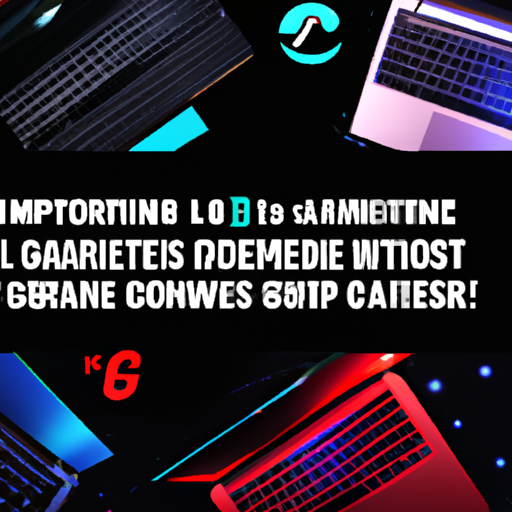
9. Keyboard and Input Devices
9.1 Importance of comfortable and responsive keyboard
Since gaming sessions often involve long periods of keyboard use, it’s crucial to have a comfortable and responsive keyboard. Look for gaming laptops with keyboards designed specifically for gaming. These keyboards may have backlit keys, anti-ghosting technology, and customizable macros for improved gameplay. Comfortable key travel and tactile feedback are also important factors to consider for an enhanced gaming experience.
9.2 Assessing input device options
In addition to the keyboard, consider the other input devices on the gaming laptop. A responsive and accurate touchpad is essential for precise control during non-gaming tasks. Some gaming laptops also offer additional input devices, such as programmable buttons or a joystick, which can enhance gameplay in certain genres or provide shortcuts for specific gaming commands. Evaluate the input device options and choose a laptop that offers the functionality you desire.
9.3 Evaluating gaming-specific features
When selecting a gaming laptop, keep an eye out for gaming-specific features that can enhance your gaming experience. These features may include RGB lighting customization, dedicated gaming software, or even built-in speakers with immersive audio technologies. While these features may not directly impact performance, they can contribute to a more enjoyable and immersive gaming experience.
10. Connectivity and Expandability
10.1 Assessing available ports and connectivity options
Evaluate the available ports and connectivity options on the gaming laptop. Ensure that it includes the necessary ports to connect your gaming peripherals, such as a gaming mouse or a headset. Look for USB ports, HDMI ports, and an ethernet port for wired internet connectivity. Additionally, consider the availability of wireless connectivity options, such as Wi-Fi 6 or Bluetooth, for seamless wireless gaming experiences.
10.2 Considering future expandability needs
While shopping for a gaming laptop, consider your future expandability needs. Can the laptop accommodate additional RAM or storage upgrades in the future? Are there expansion slots for adding more components or peripherals? Having room for future upgrades can extend the lifespan of your gaming laptop and allow you to keep up with evolving gaming requirements.
10.3 USB, HDMI, and other connectivity standards
Pay attention to the USB, HDMI, and other connectivity standards supported by the gaming laptop. USB-C with Thunderbolt support offers fast data transfer speeds and can also be used to connect external monitors or docking stations. HDMI ports allow you to connect your laptop to external displays for a larger gaming experience. Be sure to check the connectivity options and ensure they meet your specific gaming needs.
In conclusion, finding the best gaming laptop requires careful consideration of various factors. Determine your budget, identify your gaming needs, and prioritize the components and features that matter most to you. Understand the importance of the GPU and CPU in gaming performance, evaluate the display quality, refresh rate, and response time for optimal visuals, and find the right balance between RAM and storage. Consider the portability, battery life, cooling system, keyboard, and input devices that suit your gaming preferences. Finally, assess the available connectivity options and future expandability to ensure a satisfying gaming experience. By following this comprehensive guide, you’ll be well-equipped to find the perfect gaming laptop that elevates your gaming adventures to new heights. Happy gaming!