In this article, we will discuss the use of VPNs for enhancing smartphone security and answer the question of whether you can use a VPN on your smartphone. You will learn about the benefits of using a VPN on your smartphone and how it can protect your personal information from hackers. Additionally, we will provide some tips on choosing the right VPN for your device and ensuring a secure browsing experience. Stay tuned to learn more about securing your smartphone with a VPN.
What is a VPN?
A VPN, or Virtual Private Network, is a technology that creates a secure and private connection between your device and the internet. It essentially encrypts your internet traffic and routes it through a server located in a different location, making it difficult for anyone to track or intercept your online activities. VPNs were initially developed for corporate use, allowing employees to securely access company resources from remote locations. However, in recent years, VPNs have gained popularity among individual users, especially on smartphones, due to the increasing concerns about online privacy and security.
Understanding the concept of a VPN
To understand how a VPN works, let’s imagine a scenario. You are at a coffee shop, connected to their public Wi-Fi network. While browsing the internet, your data is transmitted over the airwaves and can potentially be intercepted by cybercriminals lurking on the same network. This leaves you vulnerable to various cyber threats, such as hacking, identity theft, and data breaches.
When you use a VPN on your smartphone, it creates a secure tunnel between your device and the VPN server. Instead of your internet traffic flowing directly from your device to the websites or online services you visit, it is first encrypted and then routed through the VPN server. This process masks your IP address and replaces it with the one assigned to the VPN server, making it difficult for anyone to trace your online activities back to your device.
How a VPN works to enhance security
Here’s a step-by-step breakdown of how a VPN works to enhance security on your smartphone:
-
Encryption: When you connect to a VPN server, all your internet traffic is encrypted using advanced encryption protocols. This means that even if a hacker manages to intercept your data, they won’t be able to decipher it without the encryption key.
-
Anonymity: By masking your IP address and assigning you a new one, a VPN helps maintain your anonymity online. This means that your internet service provider (ISP), government agencies, and other entities won’t be able to track your online activities or identify your location.
-
Secure connection: VPNs use secure protocols to establish a connection between your device and the VPN server. This ensures that your data remains protected while it is being transmitted through the VPN tunnel.
-
Public Wi-Fi protection: Public Wi-Fi networks are notorious for their lack of security. When you connect to a public Wi-Fi network, your data is often exposed to potential threats. By using a VPN on your smartphone, you can protect your data from hackers who may be lurking on the same network.
Importance of Smartphone Security
In today’s interconnected world, smartphones have become an integral part of our lives. We use them for various purposes, from communication and social media to online shopping and banking. However, with the increasing use of smartphones, there has also been a rise in cyber threats targeting these devices. Therefore, it is crucial to prioritize smartphone security to protect our personal information and sensitive data.
Rising concerns for smartphone security
As smartphones become more advanced, so do the threats they face. Here are some of the rising concerns for smartphone security:
-
Malware and viruses: Malicious software and viruses are designed to exploit vulnerabilities in smartphone operating systems and apps, allowing hackers to gain unauthorized access to your device and steal sensitive information.
-
Phishing attacks: Phishing attacks involve tricking users into revealing their personal information or login credentials by posing as trustworthy entities. These attacks are often carried out through fake websites or emails, which can be easily accessed through your smartphone.
-
Data breaches: Data breaches can occur when the security of a company or service you use is compromised, resulting in the unauthorized access or theft of your personal information. Such breaches can lead to identity theft and financial loss.
-
Wi-Fi eavesdropping: When you connect to unsecured Wi-Fi networks, hackers can intercept and view your internet traffic, potentially gaining access to your login credentials, credit card information, and other sensitive data.
Types of threats faced by smartphones
Smartphones are vulnerable to various types of threats. Some common threats faced by smartphones include:
-
Malicious apps: Malicious apps can be disguised as legitimate applications but contain hidden malware or spyware. These apps can steal your personal data, track your location, or even take control of your device.
-
Man-in-the-middle attacks: In a man-in-the-middle attack, a hacker intercepts and alters your communication with a website or online service, allowing them to eavesdrop on your conversations or steal your data.
-
Network spoofing: Network spoofing involves creating a fake Wi-Fi network that appears legitimate but is actually controlled by hackers. When you connect to such a network, the hackers can monitor your internet traffic and steal your sensitive information.
-
Physical theft: Physical theft of your smartphone can result in unauthorized access to your personal information. If your device is not properly secured, a thief can easily access your emails, contacts, and other sensitive data.
With the increasing sophistication of these threats, it has become necessary to take proactive measures to protect our smartphones and ensure our online security and privacy.

Introduction to Smartphone VPNs
In recent years, the adoption of VPNs on smartphones has seen a significant increase. People have started recognizing the importance of safeguarding their online activities and protecting their personal information from prying eyes. Let’s explore why VPNs are crucial for smartphones and the benefits they offer.
Exploring the need for VPNs on smartphones
Just like desktop computers and laptops, smartphones are susceptible to cyber threats. Despite their small size and portability, they store a significant amount of personal information, including emails, contacts, photos, and even banking details. This makes them an attractive target for hackers and cybercriminals.
By using a VPN on your smartphone, you can ensure that your online activities are secure and your personal information remains private. A VPN encrypts your internet traffic and protects your data from potential eavesdroppers or hackers on the same network. Whether you are browsing the web, accessing public Wi-Fi, or using mobile banking apps, a VPN creates an additional layer of security to keep your smartphone safe.
Benefits of using a VPN on smartphones
Using a VPN on your smartphone offers several benefits, including:
-
Privacy protection: With a VPN, your online activities are shielded from prying eyes. It prevents your ISP, government agencies, and other entities from tracking or monitoring your online activities.
-
Data encryption: A VPN encrypts your internet traffic, ensuring that your sensitive information and personal data remain secure, even if it is intercepted by hackers.
-
Bypassing geo-restrictions: Some websites and online services impose geographic restrictions, limiting access to certain content based on your location. By connecting to a VPN server in a different country, you can bypass these restrictions and access the content you want.
-
Enhanced online security: VPNs provide an additional layer of security, making it more difficult for hackers to gain unauthorized access to your device or steal your data.
Using a VPN on your smartphone is a proactive step towards enhancing your online security and protecting your personal information from potential threats.
Selecting a VPN for Your Smartphone
Now that you understand the importance of using a VPN on your smartphone, let’s explore the key factors to consider when choosing a VPN and some popular VPN service providers for smartphones.
Key factors to consider when choosing a VPN
When selecting a VPN for your smartphone, here are some important factors to consider:
-
Security and encryption: Check for the encryption protocols used by the VPN provider. Look for protocols like OpenVPN, IKEv2, or WireGuard, as these are considered highly secure.
-
Logging policy: Ensure that the VPN provider has a strict no-logs policy. This means that they do not store any records of your online activities or connection logs, further protecting your privacy.
-
Server locations: The number of server locations and their distribution plays a crucial role in determining the performance and accessibility of the VPN. Look for a VPN provider that offers a wide range of server locations.
-
Speed and performance: Some VPNs may slow down your internet connection due to the encryption and rerouting of your data. Look for VPNs that offer fast and reliable connections to ensure a smooth browsing experience.
-
Device compatibility: Ensure that the VPN service provider offers dedicated apps for your specific smartphone operating system, whether it’s iOS or Android.
Popular VPN service providers for smartphones
With the growing demand for VPNs, there are several reputable service providers available in the market today. Here are some popular VPN service providers that offer dedicated apps for smartphones:
-
ExpressVPN: ExpressVPN is known for its fast and reliable connections. It offers a wide range of server locations across the globe and uses industry-leading encryption protocols.
-
NordVPN: NordVPN is highly regarded for its strong security features and vast server network. It also offers additional features like ad-blocking and malware protection.
-
CyberGhost: CyberGhost offers user-friendly apps for both iOS and Android devices. It provides a large server network and strong encryption to protect your online activities.
-
Surfshark: Surfshark is a budget-friendly VPN that offers unlimited simultaneous connections, making it ideal for households with multiple smartphones or devices.
Before making a decision, it’s important to research and compare different VPN providers to find the one that best fits your needs and offers the highest level of security for your smartphone.

Setting Up a VPN on Your Smartphone
Setting up a VPN on your smartphone is a straightforward process. Here’s a step-by-step guide to setting up a VPN on both iOS and Android devices.
Step-by-step guide to setting up a VPN on iOS
-
Go to the App Store and search for the VPN app you want to use. Download and install the app.
-
Open the app and follow the on-screen instructions to set up your account.
-
Once your account is set up, launch the VPN app and log in using your credentials.
-
Choose a server location from the available options. For enhanced security, it is recommended to select a server in a different country.
-
Tap the connect button to establish a VPN connection. Once connected, your internet traffic will be routed through the VPN server.
Step-by-step guide to setting up a VPN on Android
-
Open the Google Play Store and search for the VPN app you want to use. Download and install the app.
-
Launch the app and create an account if required.
-
Log in to the VPN app using your credentials.
-
Select a server location from the available options. Consider choosing a server in a different country for added privacy and security.
-
Tap the connect button to establish a VPN connection. Once connected, your internet traffic will be encrypted and routed through the VPN server.
It is important to note that the exact steps may vary slightly depending on the VPN app you are using. However, most VPN apps provide clear instructions on how to set up and connect to their servers.
Top Features of Smartphone VPNs
Smartphone VPNs offer a range of features that enhance security and provide additional benefits to users. Let’s explore some of the top features of smartphone VPNs.
Encrypted data transmission
One of the primary features of a VPN is the encryption of your data. VPNs use advanced encryption protocols to secure your internet traffic, making it nearly impossible for hackers or eavesdroppers to decipher your data if it is intercepted. This is especially important when using public Wi-Fi networks, as they pose a significant security risk.
Anonymity and privacy protection
VPN services mask your IP address and replace it with the IP address of the VPN server you are connected to. This provides an additional layer of anonymity and privacy, making it difficult for anyone to track your online activities or identify your physical location. With a VPN, you can browse the internet with peace of mind, knowing that your privacy is protected.
Bypassing geographic restrictions
Many websites and online services enforce restrictions based on your geographic location. This can be frustrating, especially if you are traveling or trying to access content that is not available in your country. Smartphone VPNs allow you to connect to servers in different countries, effectively bypassing these geographic restrictions and allowing you to access the content you want.
Secure Wi-Fi connections
Public Wi-Fi networks, such as those found in coffee shops, airports, and hotels, are often unsecured and pose a significant security risk. Using a VPN on your smartphone ensures that your data is encrypted and protected while connected to these networks. This means that even if a hacker is attempting to intercept your data, they won’t be able to decipher it without the encryption key provided by the VPN.
By utilizing these features, smartphone VPNs provide a comprehensive solution to enhance your online security, privacy, and browsing experience.

Potential Limitations of Smartphone VPNs
While smartphone VPNs offer numerous benefits, it is important to acknowledge their potential limitations and understand how they may impact your online experience.
Impact on internet speed
Using a VPN can potentially impact your internet speed. This is because your data must first be encrypted and then rerouted through the VPN server. The additional steps involved in this process may result in a slight decrease in internet speed. However, the impact is usually minimal, and the benefits of using a VPN often outweigh the minor slowdown.
Compatibility issues with certain apps or websites
In some cases, certain apps or websites may not function properly when a VPN is enabled. This is because VPNs can occasionally conflict with the content delivery or security protocols implemented by the app or website in question. If you encounter any compatibility issues, you may need to temporarily disable the VPN or contact the VPN provider’s support for assistance.
It’s important to note that the limitations mentioned above are generally specific to the VPN service provider and the specific circumstances in which you are using the VPN. As technology advances, VPNs are continuously improving, and many providers are working on optimizing their services to minimize these limitations.
Tips for Maximizing Smartphone VPN Security
To maximize the security offered by a smartphone VPN, here are some additional tips that you should consider:
Regularly updating VPN software
Just like any other software, VPN apps receive regular updates to fix bugs, improve performance, and enhance security. Make sure to keep your VPN app up to date by regularly checking for updates in your device’s app store. This ensures that you have the latest security patches and improvements.
Using strong and unique passwords
Using strong and unique passwords for your VPN app and other online accounts is essential for maintaining good security practices. Avoid using easily guessable passwords and consider using a password manager to generate and store complex passwords.
Avoiding public Wi-Fi without VPN protection
Public Wi-Fi networks are highly susceptible to attacks, making them dangerous for your personal information if you do not have a VPN in place. Whenever possible, avoid connecting to public Wi-Fi networks without VPN protection. If you must use public Wi-Fi, ensure that your VPN is enabled and actively protecting your data.
By following these tips, you can enhance the security provided by your smartphone VPN and maintain a safer online experience.
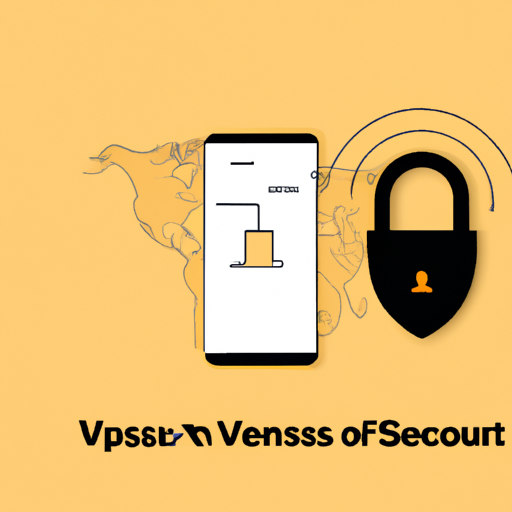
Additional Security Measures for Smartphones
While using a VPN is a great step towards safeguarding your smartphone, there are additional security measures you can take to add an extra layer of protection. Here are some recommendations:
Enabling two-factor authentication
Two-factor authentication (2FA) adds an additional layer of security to your online accounts. By enabling 2FA, you will be required to provide a second form of verification, such as a code sent to your smartphone, in addition to your password. This makes it more difficult for hackers to gain unauthorized access to your accounts, even if they somehow obtain your password.
Installing reputable security apps
Consider installing reputable antivirus and anti-malware apps on your smartphone. These apps can help detect and remove any malicious software that could compromise your device’s security. Furthermore, they may offer additional features like secure browsing, anti-theft functionality, and privacy protection.
Regular backup of data
Regularly backing up your smartphone’s data ensures that you have a copy of all your essential files and information, in case your device is lost, stolen, or compromised. Backing up your data ensures that you can restore it to a new device or retrieve it if needed.
By implementing these additional security measures, you can further enhance the overall security of your smartphone and protect your sensitive data.
Conclusion
In conclusion, using a VPN on your smartphone is an effective way to enhance your online security and protect your personal information from potential threats. With the rising concerns for smartphone security and the increasing sophistication of cyber threats, it has become crucial to prioritize the security of our smartphones.
By understanding the concept of a VPN and how it works to enhance security, we can make informed decisions about utilizing this technology. VPNs offer several benefits, including encrypted data transmission, anonymity, bypassing geographic restrictions, and secure Wi-Fi connections.
When selecting a VPN for your smartphone, it is important to consider factors like security, logging policy, server locations, speed, and device compatibility. Reputable VPN service providers like ExpressVPN, NordVPN, CyberGhost, and Surfshark offer dedicated apps for smartphones and provide excellent security features.
Setting up a VPN on your smartphone is a simple process, with step-by-step guides available for both iOS and Android devices. Once set up, you can enjoy the top features of smartphone VPNs, such as encrypted data transmission, anonymity, bypassing geographic restrictions, and secure Wi-Fi connections.
While smartphone VPNs offer numerous benefits, it is crucial to be aware of their potential limitations, such as a slight impact on internet speed and compatibility issues with certain apps or websites. By following tips for maximizing smartphone VPN security, like regularly updating VPN software, using strong passwords, and avoiding public Wi-Fi without VPN protection, you can enhance the security provided by your VPN.
Additionally, implementing additional security measures like enabling two-factor authentication, installing reputable security apps, and regularly backing up your data can further enhance smartphone security.
In our interconnected world, prioritizing smartphone security is essential. By using a VPN on your smartphone and implementing additional security measures, you can enhance your online security, protect your personal information, and browse the internet with confidence. So, can you use a VPN on your smartphone for added security? Absolutely!

