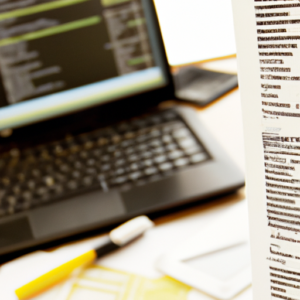In this article, we’ll talk about the best budget-friendly laptops that are perfect for students like you. We’ll discuss their features, performance, and affordability, helping you make a wise investment. By the end of the article, you’ll have a clear understanding of which laptop suits your needs and budget. Let’s get started! When it comes to choosing a budget-friendly laptop, there are several factors you should consider. After all, you want to make sure you’re getting the most bang for your buck. In this article, we will discuss the most important factors to consider when choosing a budget-friendly laptop for students, as well as recommend some laptops that cater to specific disciplines.
Performance
One of the first factors to consider when choosing a budget-friendly laptop is its performance. As a student, you will likely be using your laptop for a wide range of tasks, from writing papers to streaming videos. Therefore, you’ll want a laptop that can handle these tasks seamlessly. Look for a laptop with a decent processor, such as an Intel Core i5 or AMD Ryzen 5, and at least 8GB of RAM. This will ensure that your laptop can handle multitasking and running multiple applications smoothly.
Battery Life
As a student, you’ll likely be on the go and may not always have access to a power outlet. That’s why battery life is an important factor to consider when choosing a laptop. Look for a laptop with a battery life of at least 8 hours, which should be sufficient for a full day of classes or studying. Keep in mind that battery life can vary depending on usage, so it’s always a good idea to read reviews and check the manufacturer’s specifications for accurate battery life estimates.
Storage Capacity
Another important factor to consider is the laptop’s storage capacity. As a student, you’ll need space to store your documents, presentations, and other files. While cloud storage options are widely available, it’s still important to have a decent amount of local storage on your laptop. Look for a laptop with at least 256GB of storage, or consider getting a laptop with a smaller storage capacity and investing in an external hard drive or cloud storage for extra space.
Weight and Portability
Being a student means carrying your laptop around with you, so weight and portability are important considerations. Look for a laptop that is lightweight and slim, making it easy to carry in your backpack or bag. A laptop weighing around 3 to 4 pounds is ideal for students who are constantly on the move. Additionally, consider the size and design of the laptop. A smaller laptop with a thin bezel can make it easier to fit in your bag and take up less space on your desk.
Now that we’ve discussed the important factors to consider when choosing a budget-friendly laptop, let’s explore the different operating system options available.

Operating System Options
Windows Laptops
Windows laptops are the most common and widely used laptops in the market. They offer a wide range of options to choose from, catering to different budgets and needs. Windows laptops are known for their versatility, allowing you to run a wide range of software and applications. They also offer an extensive library of compatible software, making it easier for you to find the applications you need for your studies. Additionally, Windows laptops tend to be more affordable compared to Macbooks.
Macbooks
If you’re already an Apple user or prefer the Mac operating system, a Macbook may be a good option for you. Macbooks are known for their sleek design, high-quality build, and user-friendly interface. They are also less prone to viruses and malware, making them a reliable choice for students. However, Macbooks tend to be more expensive compared to Windows laptops, so they may not be the best option if you’re on a tight budget.
Chromebooks
Chromebooks are another option to consider, especially if you primarily use web-based applications and don’t require heavy-duty processing power. Chromebooks run on Chrome OS, a lightweight operating system developed by Google. They are typically more affordable compared to Windows laptops and Macbooks, making them a popular choice among students. However, it’s worth noting that Chromebooks have limited offline capability and may not be suitable for tasks that require extensive software installations or heavy processing.
Now that we’ve explored the different operating system options, let’s take a look at some of the reputable laptop brands in the market.
Comparison of Different Laptop Brands
Dell
Dell is a well-known brand in the laptop market and is known for producing reliable and durable laptops. They offer a wide range of laptops to choose from, catering to different budgets and needs. Dell laptops are often praised for their solid performance, excellent build quality, and good customer support. Some popular budget-friendly options from Dell include the Dell Inspiron and the Dell XPS series.
HP
HP is another popular laptop brand that offers a variety of options for students. HP laptops are known for their sleek design and reliability. They offer a good balance between performance and affordability, making them a suitable choice for budget-conscious students. Some popular budget-friendly options from HP include the HP Pavilion and the HP Envy series.
Lenovo
Lenovo is a trusted brand in the laptop market and is known for producing laptops with excellent build quality and performance. They offer a wide range of options for students, from budget-friendly laptops to high-performance ones. Lenovo laptops are often praised for their keyboard quality, long battery life, and durability. Some popular budget-friendly options from Lenovo include the Lenovo IdeaPad and the Lenovo ThinkPad series.
Acer
Acer is a budget-friendly laptop brand that offers affordable options without compromising on performance. They offer a range of laptops to choose from, including lightweight and portable options. Acer laptops are known for their good value for money, decent performance, and good battery life. Some popular budget-friendly options from Acer include the Acer Aspire and the Acer Swift series.
Now that we’ve compared different laptop brands, let’s dive into some recommended laptops for specific disciplines.
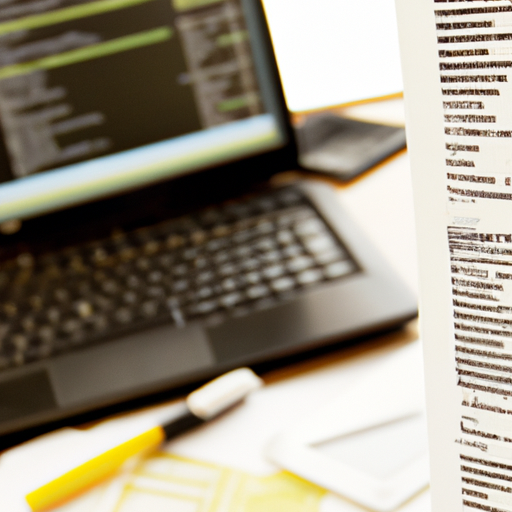
Recommended Laptops for Specific Disciplines
Engineering Students
Engineering students often require laptops with powerful processors and dedicated graphics cards to run complex software and simulations. Recommended laptops for engineering students include the Dell XPS 15, HP Omen, Lenovo ThinkPad P series, and Acer Predator Helios.
Art and Design Students
Art and design students require laptops with high-resolution displays and good color accuracy to showcase their work. Recommended laptops for art and design students include the Apple MacBook Pro, Dell XPS 15, HP Spectre x360, and Lenovo Yoga C940.
Business Students
Business students typically require laptops with good performance and a comfortable keyboard for long hours of typing. Recommended laptops for business students include the Dell XPS 13, HP EliteBook series, Lenovo ThinkPad X1 Carbon, and Acer Swift 5.
Now that we’ve recommended laptops for specific disciplines, let’s take a look at some of the best laptops under $500.
Best Laptops Under $500
Features and Specifications
- Processor: Intel Core i3 or AMD Ryzen 3
- RAM: 8GB
- Storage: 256GB SSD
- Display: 14-inch or 15-inch with at least Full HD resolution
- Battery Life: Minimum of 8 hours
User Reviews
Some highly recommended budget-friendly laptops under $500 include the Acer Aspire 5, Lenovo IdeaPad 3, HP Pavilion 15, and Dell Inspiron 15. These laptops offer a good balance between performance and affordability, making them suitable for students on a budget. They also have positive user reviews, with users praising their performance, build quality, and value for money.
Now that we’ve explored some budget-friendly options, let’s delve into some tips for finding the best deals on laptops.
Tips for Finding the Best Deals
Comparison Shopping
Before making a purchase, it’s always a good idea to compare prices and specifications across different retailers. Look for discounts, bundle deals, or special student offers that may be available. Websites and apps like Amazon, Best Buy, and Newegg are great places to start your comparison shopping.
Refurbished Laptops
Consider purchasing a refurbished laptop to save money. Refurbished laptops have been inspected and restored to their original working condition by the manufacturer. They often come with a warranty, making them a reliable and cost-effective option.
Student Discounts
Don’t forget to take advantage of student discounts. Many retailers and manufacturers offer special discounts for students. Make sure to check the manufacturer’s website or visit your university’s computer store to see if any discounts are available.
Now that we’ve discussed how to find the best deals, let’s explore the importance of warranty and customer support when purchasing a budget-friendly laptop.
Importance of Warranty and Customer Support
Length of Warranty
When purchasing a budget-friendly laptop, it’s important to consider the length of the warranty. A longer warranty period can provide you with peace of mind and protection against potential hardware issues. Look for laptops that come with at least a one-year warranty, and consider purchasing an extended warranty if available.
Availability of Customer Support
Another important factor to consider is the availability of customer support. Look for laptop brands that offer reliable and responsive customer support. Read reviews and check forums to get an idea of the quality of customer support offered by different brands. Good customer support can make a big difference when it comes to resolving any issues or concerns you may have with your laptop.
Before we conclude, let’s discuss some pitfalls to avoid when purchasing a budget-friendly laptop.
Pitfalls to Avoid When Purchasing a Budget-friendly Laptop
Falling for Marketing Gimmicks
Don’t let flashy marketing gimmicks sway your decision. Focus on the specifications that matter to you and your needs as a student, rather than getting distracted by unnecessary features. Consider the performance, battery life, storage capacity, and portability of the laptop instead.
Overlooking Important Specifications
On the other hand, don’t overlook important specifications that may be crucial for your needs. Make sure to do thorough research and understand what you need from a laptop. Don’t compromise on important features just to save a few bucks. It’s important to find the right balance between price and performance.
In conclusion, finding the best budget-friendly laptop for students requires careful consideration of factors such as performance, battery life, storage capacity, and portability. It’s also important to consider the different operating system options available, such as Windows laptops, Macbooks, and Chromebooks. Comparing different laptop brands, like Dell, HP, Lenovo, and Acer, can help you find a reliable option within your budget. Additionally, considering the specific needs of your discipline and the availability of student discounts can further narrow down your options. Don’t forget to explore the best laptops under $500 and take advantage of comparison shopping, refurbished laptops, and student discounts to find the best deals. Lastly, don’t overlook the importance of warranty and customer support when purchasing a budget-friendly laptop. By considering these factors and avoiding common pitfalls, you can find a budget-friendly laptop that meets your individual needs as a student.