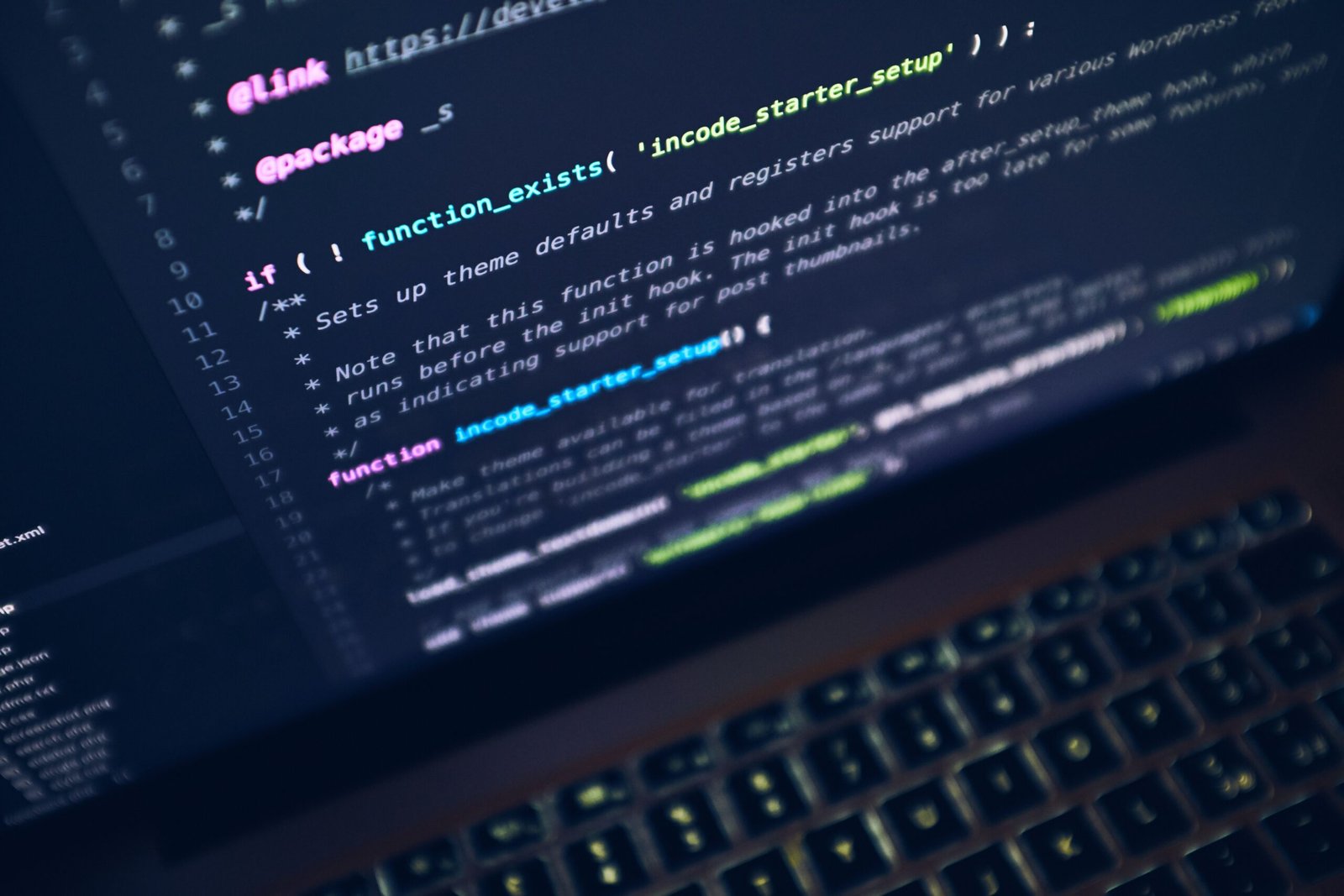In this article, we will discuss some useful content tips to help you prevent your gadgets from overheating. You will learn about the common causes of overheating in gadgets and the potential dangers it can pose. We will also provide you with practical steps and techniques to keep your devices cool and functioning properly. With these content tips, you’ll be able to take better care of your gadgets and avoid the inconvenience of overheating issues.

Tips for Preventing Overheating in Gadgets
In today’s digital age, gadgets have become an integral part of our lives, whether it’s our smartphones, laptops, or gaming consoles. However, one of the most common issues faced by gadget users is overheating. Overheating can not only cause inconvenience and frustration but also have a detrimental impact on the performance and lifespan of your precious gadgets. In this article, we will explore various tips and strategies to prevent overheating and ensure the longevity of your gadgets.
What is overheating in gadgets?
Overheating occurs when a gadget’s internal temperature exceeds its safe operating level. Most gadgets are designed to operate within a specific temperature range, and when this range is exceeded, they may start exhibiting various problems. These problems can range from decreased performance and sluggishness to unexpected shutdowns and even permanent damage to the internal components.
Causes of overheating in gadgets
There are several factors that can contribute to overheating in gadgets. Some of the common causes include:
- Insufficient ventilation: Inadequate ventilation can restrict the flow of air around a gadget, trapping the heat inside and leading to overheating.
- High ambient temperature: The surrounding environment plays a crucial role in gadget temperature. Exposing your gadgets to high ambient temperatures can cause them to heat up quickly.
- Excessive usage and multitasking: Running multiple resource-intensive applications simultaneously or using a gadget for prolonged periods can generate excessive heat.
- Dust and debris: Accumulation of dust and debris in vents and fans can hinder airflow and prevent effective cooling.
- Direct sunlight and heat sources: Placing gadgets in direct sunlight or near heat-emitting appliances can significantly increase their internal temperature.
- Improper charging practices: Using non-certified chargers or overcharging devices can generate excess heat during the charging process.
Understanding these causes is essential in implementing effective strategies to prevent overheating and ensure optimal gadget performance.
Proper Ventilation and Airflow
Proper ventilation and airflow are key to preventing overheating in gadgets. Adequate airflow helps dissipate the heat generated by the internal components, keeping the temperature within the acceptable range. Here are some tips to ensure optimal ventilation for your gadgets:
Importance of ventilation in preventing overheating
Ventilation is crucial as it allows the cool air to replace the hot air generated by the gadget. Without proper ventilation, the heat will accumulate inside and cause the gadget to overheat. Make sure that there is enough free space around your gadgets to allow for proper airflow.
Positioning gadgets for optimal airflow
When using your gadgets, it’s essential to position them in a way that promotes optimal airflow. Avoid placing them on surfaces such as carpets or beds that can obstruct the vents. Instead, use a hard and flat surface that allows air to circulate freely.
Cleaning vents and fans regularly
Regular cleaning of vents and fans is necessary to remove dust and debris that can accumulate over time. Use compressed air or a soft brush to gently clean the vents, ensuring that the airflow is not obstructed. Cleaning the fans will also help maintain their efficiency in cooling the internal components.
Avoiding Excessive Usage and Multitasking
Excessive usage and multitasking can significantly contribute to overheating in gadgets. Running multiple resource-intensive applications simultaneously or using a gadget for extended periods can put a strain on its internal components. Here are some tips to avoid excessive usage and multitasking:
Limiting the number of applications running simultaneously
Running numerous applications simultaneously can increase the load on your gadget’s processor, causing it to heat up quickly. Limit the number of open applications and close those that are not in use to reduce the strain on the system.
Closing unnecessary background processes
Many applications run background processes that consume resources and generate heat. Monitor and close unnecessary background processes to minimize the workload on your gadget and prevent overheating.
Avoiding prolonged and intense usage
Extended periods of usage, especially for tasks that require intensive processing, can contribute to overheating. Take short breaks in between sessions to allow your gadget to cool down. Additionally, avoid performing resource-intensive tasks for extended periods to prevent excessive heat buildup.
Optimizing Gadgets’ Performance
Optimizing your gadget’s performance can not only enhance its overall efficiency but also reduce the risk of overheating. Here are some tips for optimizing your gadget’s performance:
Keeping the operating systems updated
Regularly updating your gadget’s operating system ensures that it has the latest bug fixes and performance improvements. These updates often include optimizations that can help reduce resource usage and prevent overheating.
Regularly clearing caches and temporary files
As you use your gadgets, they accumulate temporary files and cache data that can consume valuable storage space and affect performance. Regularly clearing these files not only frees up storage but also helps reduce the workload on the internal components, preventing overheating.
Optimizing software and settings
Review and optimize the software and settings of your gadgets to minimize resource usage. For example, reducing the brightness of the display, disabling unnecessary background services or animations, and optimizing power settings can all help reduce heat generation.
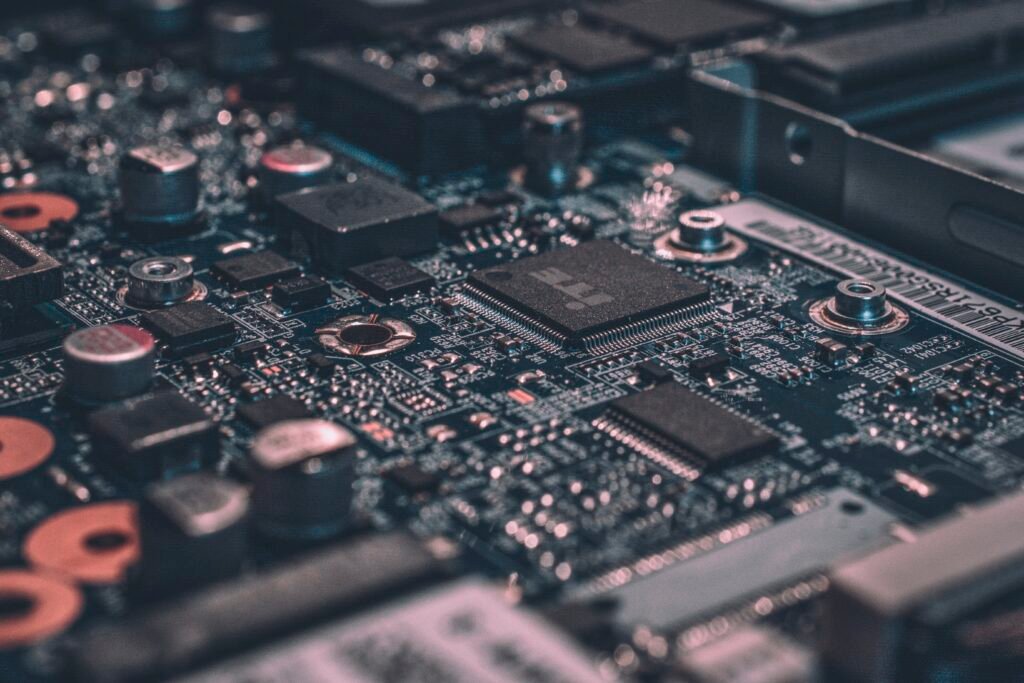
Monitoring and Managing Temperature
Monitoring and managing the temperature of your gadgets is essential to prevent overheating and avoid any potential damage. Here are some strategies to help you monitor and manage the temperature effectively:
Installing temperature monitoring software
There are various temperature monitoring software available that can provide real-time information about your gadget’s internal temperature. Install one of these applications to keep an eye on the temperature and take necessary steps if it starts to exceed safe levels.
Using coolants or cooling pads
Coolants or cooling pads can help dissipate the heat generated by your gadgets. These accessories are designed to provide additional cooling by absorbing and dispersing the heat. Place cooling pads under your gadget or use laptop cooling fans to keep your device cool during intense usage.
Utilizing built-in cooling mechanisms
Many gadgets, especially laptops, come with built-in cooling mechanisms such as fans or heat sinks. These mechanisms are designed to aid in heat dissipation. Ensure that these cooling systems are clean and functioning properly to maximize their effectiveness.
Avoiding Direct Sunlight and Heat Sources
Exposure to direct sunlight or heat-emitting appliances can be extremely detrimental to the temperature of your gadgets. Here are some precautions to ensure your gadgets are shielded from direct sunlight and heat sources:
Shielding gadgets from direct sunlight
Direct sunlight can significantly increase the temperature of your gadgets. Avoid leaving them in areas exposed to direct sunlight, especially when not in use. Instead, store them in shaded areas or cover them with protective materials.
Keeping gadgets away from heat-emitting appliances
Heat-emitting appliances such as ovens, stoves, or radiators can generate high temperatures that can negatively impact your gadgets. Keep your gadgets away from such appliances to minimize their exposure and reduce the risk of overheating.
Avoiding usage in extreme temperature environments
Extreme temperatures, whether hot or cold, can affect the performance and lifespan of your gadgets. Avoid using them in environments with extremely high or low temperatures. Instead, opt for temperature-controlled areas to ensure optimal gadget performance.

Safe Charging Practices
Proper charging practices are crucial in preventing overheating and maintaining the longevity of your gadgets. Here are some tips for safe charging:
Using original and certified chargers
Always use the original chargers provided by the manufacturer or certified third-party chargers that meet the required safety standards. Cheap or counterfeit chargers can generate excess heat during the charging process, posing a risk of overheating.
Avoiding overcharging and charging overnight
Overcharging can cause excessive heat buildup and can also adversely affect the battery life of your gadgets. Avoid leaving your gadgets plugged in for an extended period, especially overnight. Unplug them once they are fully charged to prevent overheating.
Maintaining charging cables and ports in good condition
Regularly inspect and clean your charging cables and ports to ensure a secure and stable connection. Damaged or loose connections can generate excess heat during charging, leading to overheating. If you notice any signs of damage, replace them immediately.
Proper Storage and Transportation
Proper storage and transportation practices are vital to prevent overheating and protect your gadgets from potential damage. Here are some guidelines to follow:
Storing gadgets in cool and dry environments
When not in use, store your gadgets in cool and dry environments. Avoid storing them in areas with high humidity or extreme temperatures, as these conditions can accelerate heat buildup and damage internal components.
Using protective cases or covers during transportation
When transporting your gadgets, use protective cases or covers to shield them from external elements and minimize the risk of overheating. These cases offer added protection and help maintain optimal gadget temperature during transit.
Avoiding placing gadgets in cramped spaces
Cramped spaces can restrict airflow around your gadgets, leading to increased heat buildup. Avoid placing gadgets in tight spaces, such as tightly packed bags or pockets, as this can impede proper ventilation and contribute to overheating.

Regular Maintenance and Cleaning
Regular maintenance and cleaning are essential to ensure optimal gadget performance and prevent overheating. Here are some tips to follow:
Periodically checking and cleaning internal components
Open up your gadgets and inspect the internal components for any signs of dust or debris accumulation. Use compressed air or a soft brush to carefully remove any buildup. Be cautious while handling sensitive components to avoid damage.
Ensuring proper functioning of the cooling system
Check the functionality of your gadget’s cooling system, including fans, heat sinks, and thermal paste. Ensure that these components are clean, properly installed, and functioning as intended to prevent overheating.
Avoiding accumulation of dust and debris
Regularly clean the external surfaces of your gadgets to avoid the accumulation of dust and debris that can hinder ventilation. Wipe them down with a soft cloth and use compressed air to clean hard-to-reach areas.
Conclusion
Preventing overheating in gadgets is crucial to ensure their longevity and optimal performance. By implementing the tips mentioned in this article, you can significantly reduce the risk of overheating and enjoy a more reliable and longer-lasting gadget experience. Remember to prioritize proper ventilation, avoid excessive usage and multitasking, optimize your gadget’s performance, monitor and manage temperature, shield your gadgets from direct sunlight and heat sources, practice safe charging, store and transport your gadgets correctly, and perform regular maintenance and cleaning. By following these tips, you can keep your gadgets running cool and avoid the hassle and potential damage caused by overheating.